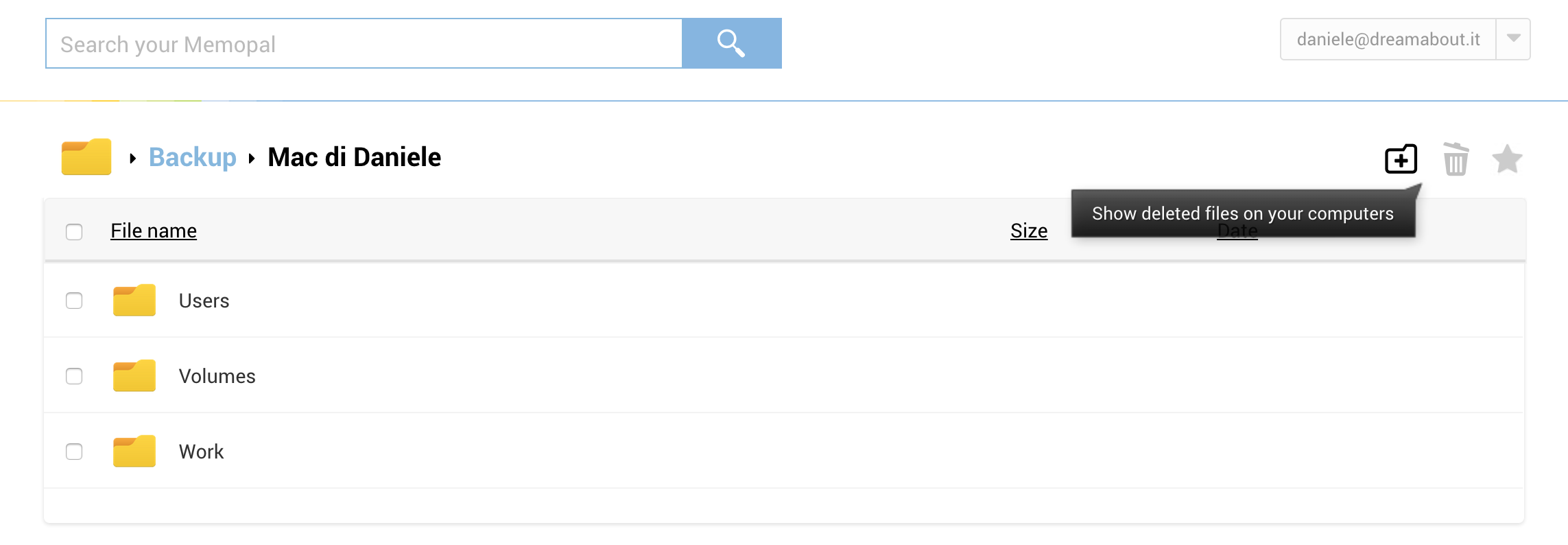View deleted files on your computer
One of the advantages of using Memopal is that you can delete files from your computer and leave them only on Memopal. This feature is very useful if you use a notebook, a tablet or a smartphone because the space is very limited and runs out quickly.
If you delete a file from your device, Memopal hides the web app, but you can feel comfortable the file is stored and secure. We’ll show you how to see it right away.
To view the deleted files on your computer, click the trash can icon as shown in the image:
You can free-up space on your hard drive by keeping your files on Memopal to download and work on them when and where you want.
How it works
- Delete all the versions of all files with one click
- Memopal Web App
- Search for files on the Web App
- Share files and folders with Memopal
- View deleted files on your computer
- Get free space on Memopal
- Memopal supports Turbo Upload
- Time required for the first backup
- How much time does Memopal take to upload files
- How to backup network folders
- Delete files and folders from online backup
- Compatibility with corporate servers
- Memopal and corporate or private network speed
- Memopal does not slow your computer
- Which files does it protect?
- Maximum file size for upload
- Backup Outlook files